ShadowDraw: Real-Time User
Guidance for Freehand Drawing
Yong
Jae Lee, Larry Zitnick, and
Michael Cohen

[SIGGRAPH
2011
paper] [slides] [video] [youtube]
[data]
Abstract
We present ShadowDraw,
a system for guiding the freeform drawing of objects. As the user draws, ShadowDraw
dynamically updates a shadow
image
underlying the user's strokes. The shadows are suggestive of
object contours
that guide the user as they continue drawing.
This paradigm is similar to tracing, with two major
differences. First,
we do not provide a single image from
which the user can trace; rather ShadowDraw
automatically blends relevant images from a large database to
construct the
shadows. Second,
the system dynamically
adapts to the user's drawings in real-time and produces
suggestions
accordingly. ShadowDraw works by
efficiently matching
local edge patches between the query, constructed from the
current drawing, and
a database of images. A hashing technique enforces both local
and global
similarity and provides sufficient speed for interactive
feedback. Shadows
are created by aggregating the top
retrieved edge maps, spatially weighted by their match scores.
We test our
approach with human subjects and show comparisons between the
drawings that
were produced with and without the system. The results show
that our system
produces more realistically proportioned line drawings.
Approach
ShadowDraw
includes three main
components: (1)
the construction of an
inverted file structure that indexes a database of images and
their edge maps;
(2) a query method that, given user strokes, dynamically
retrieves matching
images, aligns them to the evolving drawing and weights them
based on a
matching score; and (3) the user interface, which displays a
shadow of weighted
edge maps beneath the user's drawing to help guide the drawing
process.
Database
Creation






Examples
of database images and
corresponding edge maps
We use a set of
approximately 30,000 natural images collected from the
internet via
approximately 40 categorical queries such as “t-shirt”,
“bicycle”, “car”,
etc. Although
such images have many
extraneous backgrounds, objects, framing lines, etc., the
expectation is that,
on average, they will contain edges a user may want to draw.
We
process each image in three stages and
add to an inverted file structure.
First, we extract edges from the image using the long
edge detector
described in [Bhat et al., TOG
2009]. Next, we
extract patches uniformly on a grid
and compute Binary Coherent Edge (BiCE)
descriptors for each patch [Zitnick,
ECCV 2010]. Finally,
for each patch, we compute
concatenated sets of min-hashes called sketches
and add them to the database. The database is stored as an
inverted file, in
other words, indexed by sketch value, which in turn points to
the original
image and the patch location.
Image
Matching and
Retrieval
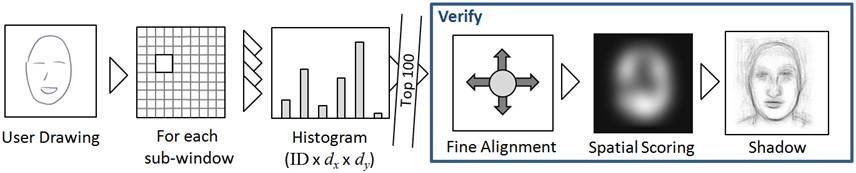
The
figure above shows the real-time
matching pipeline between the database images and the user's
drawing. Our
hashing scheme allows for efficient
(real-time) image queries, since we only need to consider
images with matching
sketches. Initially,
we use the inverted
file structure to obtain a set of top 100 candidate matches. Next, we align and
score each candidate match
to the user's drawing. This
two step matching procedure is
necessary for computational
efficiency, since only a small subset of the database images
need to be finely
aligned and weighted. We
use the scores
from the alignment step to compute a set of spatially varying
weights for each
edge image. The
output is a shadow image
resulting from the weighted average of the edge images. Finally, we display
the shadow image to the
user beneath his/her drawing.
We take
advantage of the fact that the
user's strokes change gradually over time to increase
performance. At
each time step, only votes resulting from
sketches derived from patches that have changed are updated. The candidate image
set contains a set of
images with approximate matching locations arising from the
discretization of
the offsets in the grid of patches. We
refine these offsets using a 1D variation of the Generalized
Hough
transform. The
use of a spatial
weighting results in shadows that are a composite of multiple
distinct edge
images, creating the appearance of an object that does not
exist in a single
database image.
User
Interface
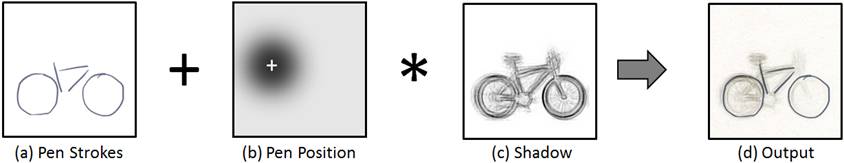
The
user
can draw or erase strokes using a stylus. The user sees their
own drawing
formed with pen strokes superimposed on a continuously updated
shadow
image. To make
the shadow visible to the
user, while not distracting from the user's actual drawing, we
filter the
shadow image to remove noisy and faint edges.
Finally, we weight the shadow image to have higher
contrast near the
user's cursor position.
Results
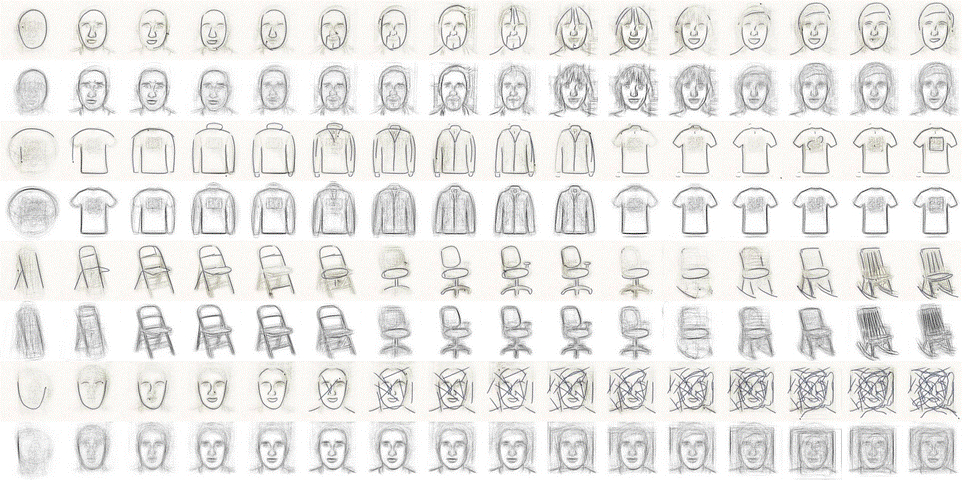
All our
experiments are run using a database
of approximately 30,000 images.
Using
our large database, the user can receive guidance for a
variety of object
categories, including specific types of objects such as office
chairs, folding
chairs, or rocking chairs.
On average, a
new shadow image is computed every 0.4 to 0.9 seconds
depending on the number
of new strokes. A
fast response is
critical in creating a positive feedback loop in which the
user obtains
suggestions while still in the process of drawing a stroke. As the user draws
new strokes and erases
others, the shadows dynamically update to best match the
user's drawing. The
last row of the figure above demonstrates
the scoring function's robustness to clutter.
Even when many spurious strokes are drawn, the correct
images are given
high weight in the shadow image.
Please
refer to our video
to see the sessions in action and for more results.
User
Studies
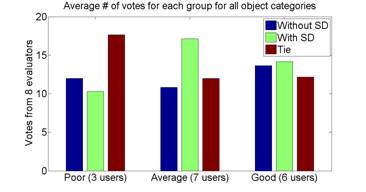
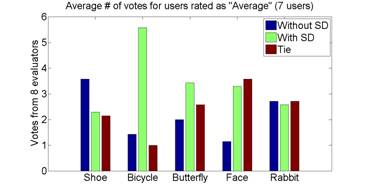
We
conducted a user study to assess the
effectiveness of ShadowDraw on
untrained
drawers. In the
first stage, subjects
produced quick 1-3 minute drawings with and without ShadowDraw. In a second stage, a
separate set of subjects
evaluated the drawings.
Overall,
ShadowDraw
achieves significantly higher scored drawing results for the
“average”
group. The users
in this group are able
to draw the basic shapes and rough proportions of the objects
correctly, but
have difficulty applying exact proportions and details
essential for producing
compelling drawings, which is precisely where ShadowDraw
can help.
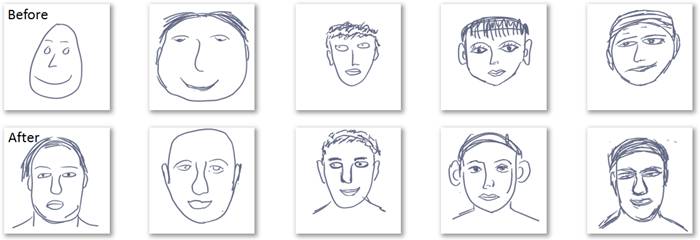
The
figure above shows some examples of the
users' drawings of faces before and after practice with ShadowDraw. There is a
noticeable change towards
realistic proportions in the drawings for those with poor
skill (left) and good
skill (right). Notice
how the subject's
personal style is maintained between drawings, and that the
more proficient
drawers are not simply tracing the shadows.
Publication
ShadowDraw:
Real-Time User Guidance for Freehand Drawing
[pdf]
[slides]
[video]
[youtube]
[data]
Yong
Jae Lee, Larry Zitnick,
and Michael Cohen
ACM
Transactions on Graphics (Proceedings of
SIGGRAPH),
Vancouver, Canada, August 2011.